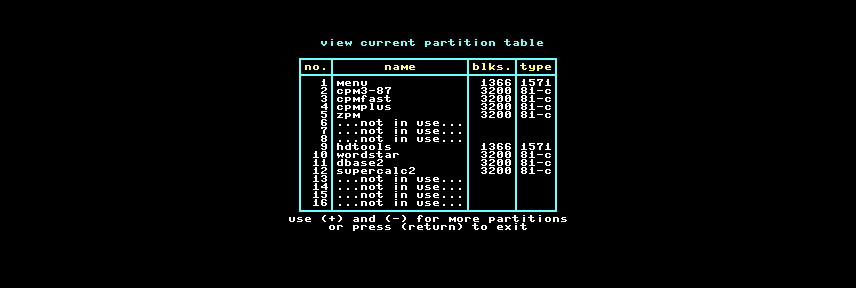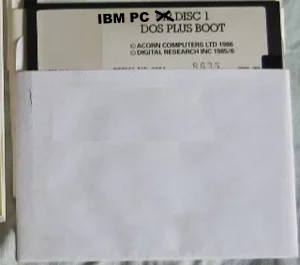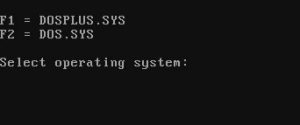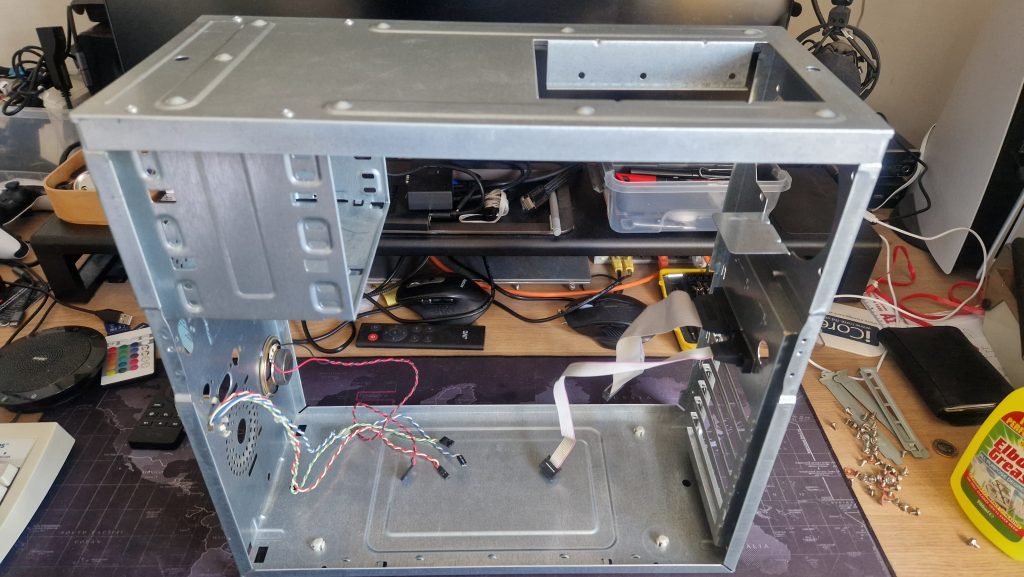dd (100MB)
dd if=/dev/zero bs=512 count=0 seek=$[512*400] of=test100Mb.dhd
dd if=/dev/zero of=testfile bs=1024 count=102400
copy nul cmd-hd-a.dhd
used as the ’empty’ file method didn’t seem to work for me at the time, but dd reliably did
I used the 100MB sizing as a reasonable working size for the software I was looking to run as each 1581 drive would hold around 800K
D64 = 1541 = 170KB
D71 = 1571 = 340K
D81 = 1581 = 800K
SPORT.COM
sport /d8 or 10 /sf /c’cp1′
CMD-HD Partition types
1541
1571
1581
81-C (1581 CP/M)
NATV (CMD-HD native partition supports up to 16MB size)
PBUF – apparently never worked even on the original hardware, was supposed to be for printer buffering?
FORN – Foreign
SETUP of CMD-HD partitions
(Blank)
Create HD System
Attach disk image for drive 8 to cmd-hd-tools.d64.
Load and run “CREATE SYS" from 8. Press RETURN in the welcome screen.
RESET TO INSTALLATION
Accept default with RETURN. Press Y to clear area below system.
When finished, do a hard reset of the C64.
Create Partitions
Boot into CPM
SETUP NEW Partition Steps
Boot to HD-TOOLS and create a new 1581-C partition
REBOOT TO
CPM BOOT DISK in Drive 8 (will need SPORT.COM)
CMD-HD DISK in Drive 9 (It seems this is the only way to get it to format?)
BOOT CPM then use SPORT to set destination partition e.g. sport /d9 /sf /c’CP99′
Change Partitions (SPORT) in CPM
From BASIC
OPEN 15,9,15:PRINT#15,”CP1″:CLOSE15
Jiffy DOS Wedge
@CP1
CP/M format the CP/M partitions
Copy over pip.com. sport.com. submit.com zde.com
CMD-HD Partition Table – unless noted these are all using the 1581-CPM partition type
#1 – MENU (1571) (NOW BOOTS TO MENU)!
#2 – CPM3-87 ++
#3 – CPMFAST
#4 – ZPM
#9 – HDTOOLS (1571)
#10 – WORDSTAR
#11 – DBASE2
#12 – SUPERCALC2
#20 – COBOL
#21 – TURBO PASCAL
#22 – LISP
#23 – MBASIC
List Partitions
LOAD “$=P”,9
BOOT D0,U9 (BOOTS CURRENT SET PARITION on device 9)