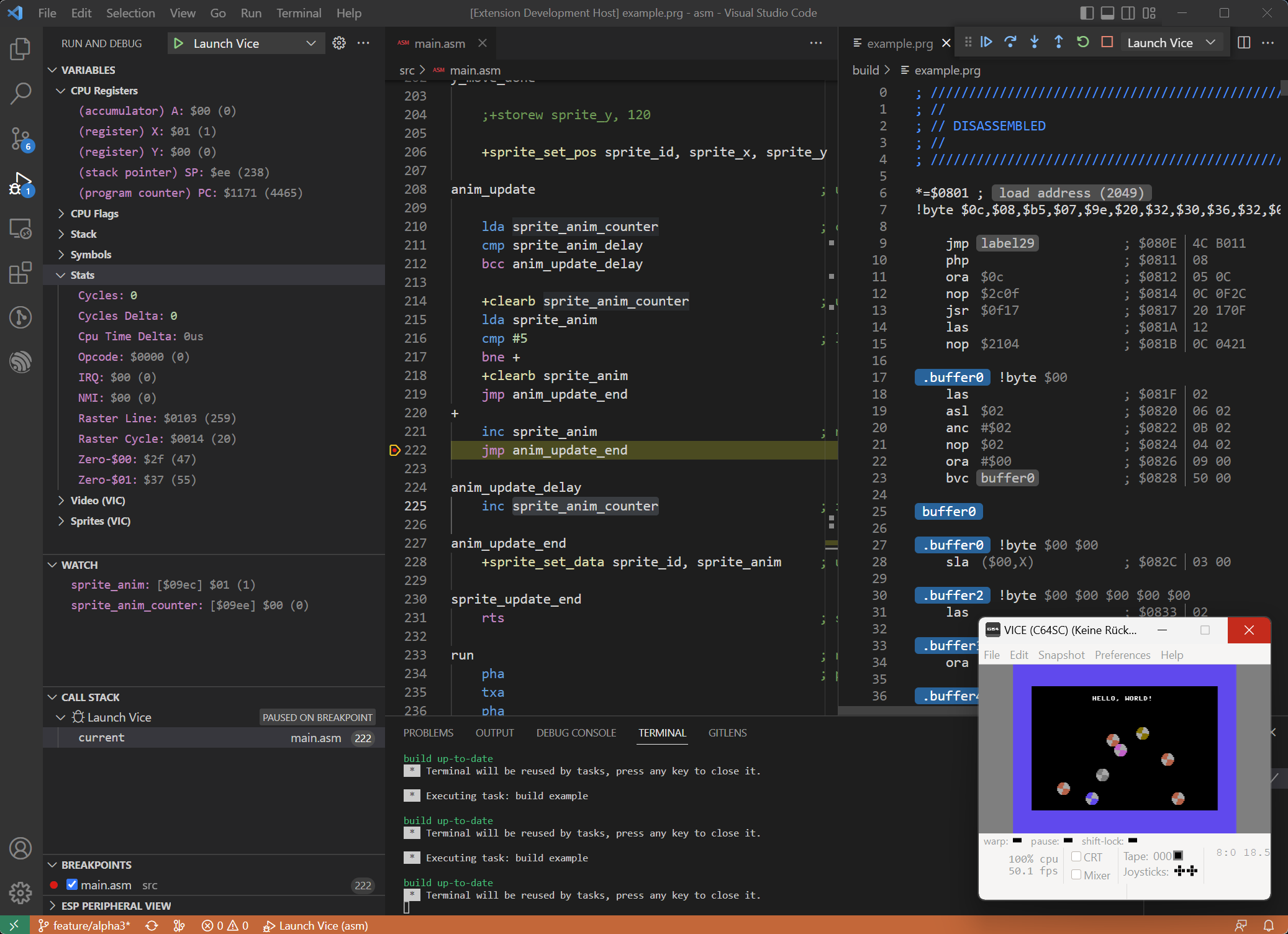Using VS Code, ACME Assembler and VICE for 6502 programming
While there is nothing quite like the experience of coding on a real Commodore machine, the convenience of using modern tools and capabilities can’t be ignored.
After spending some time using Turbo Macro Pro in the VICE emulator and a brief look at CBM prg studio, I have found that using Visual Studio Code, which is something I use regularly for other programming needs, can provide a great editing experience for C64/C128 code paired with the VICE emulator.
The VS64 extension for VS Code is able to make use different assembler programs for compiling into object code and loading into the VICE emulator, and also supports C/C++ and BASIC languages.
For the 6502 assembler I settled on using the ACME assembler, mainly as it didn’t also require the use of JAVA, so it removed a dependency out of the setup, and kept things a little simpler to setup.
Setup was straightforward and the authors instructions on the marketplace page were clear enough to follow with out trouble. The Ninja build system was a new one for me, but seemed simple enough for the purposes I was using this extension for.
Pretty quickly I was up and running and tried the usual Hello World and Flashing Borders assembly routines to check things were working.