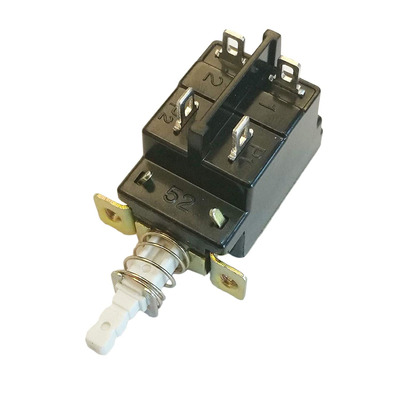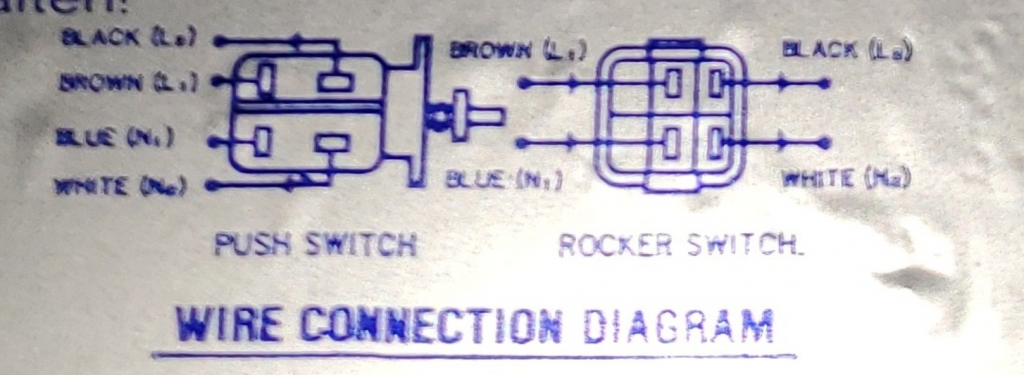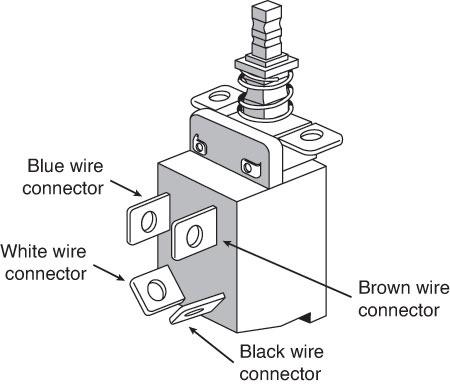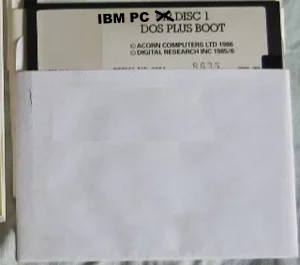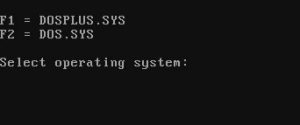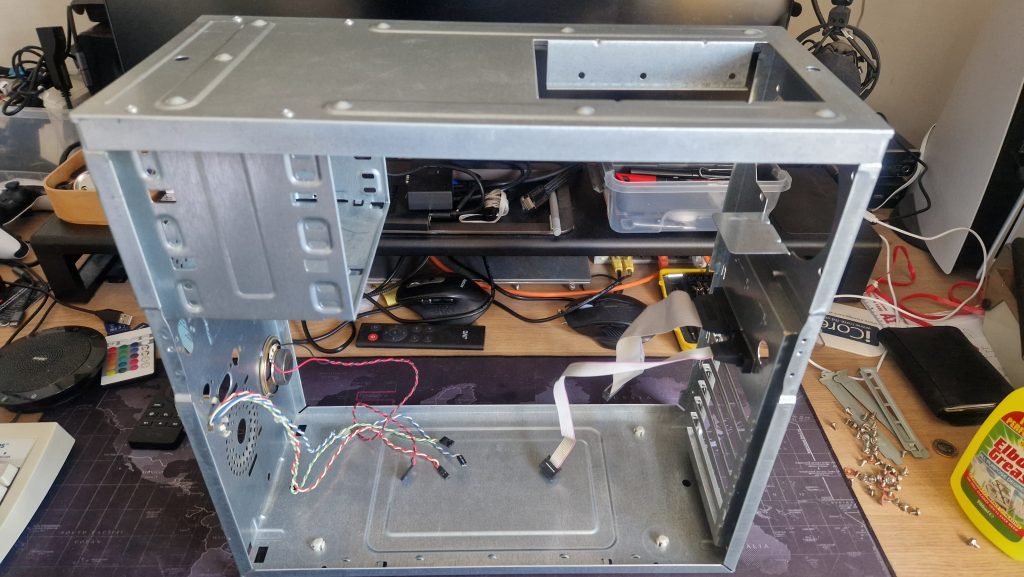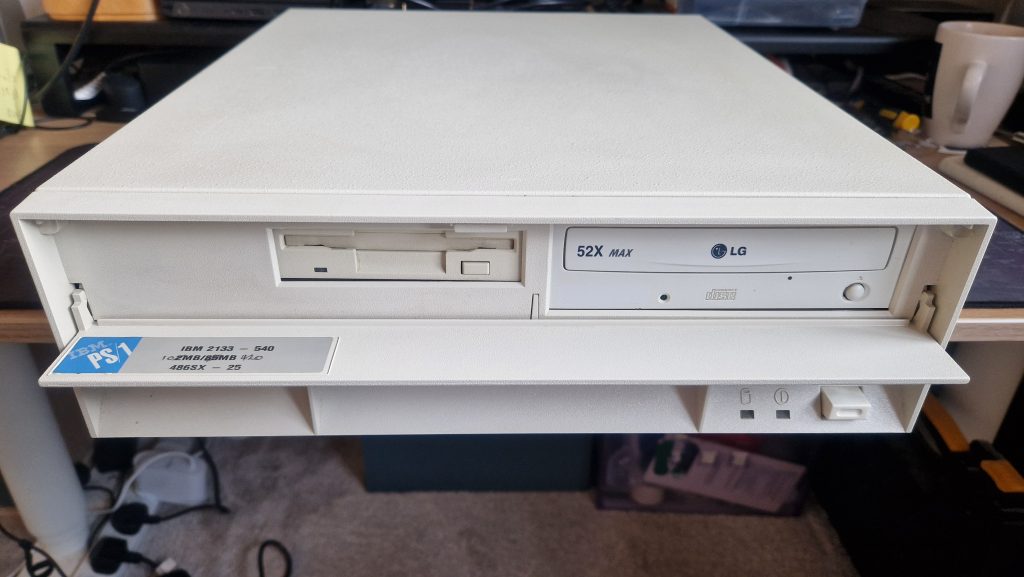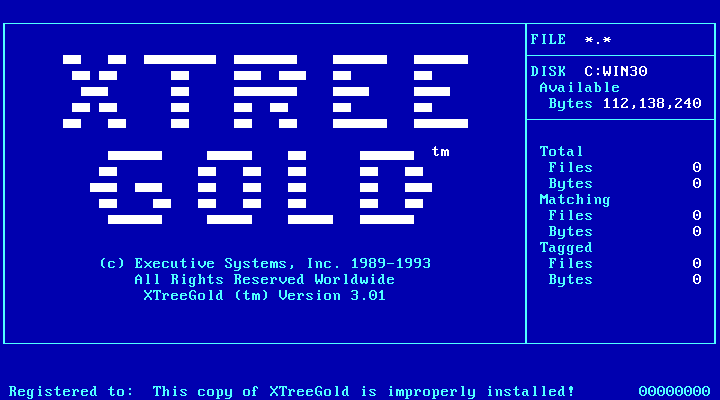XT/AT power supplies and the wiring to the case power switch
Recently, I needed to connect a PSU up to an old style AT power switch. The push button type with four spade connectors and I needed to work out the wiring. It was tough to find anything definitive on the web when I was searching for information, so this post captures what I learnt in wiring up my AT power switch.