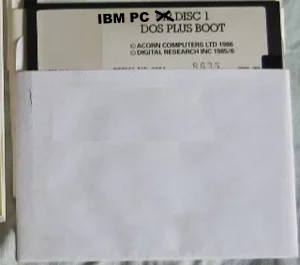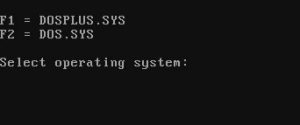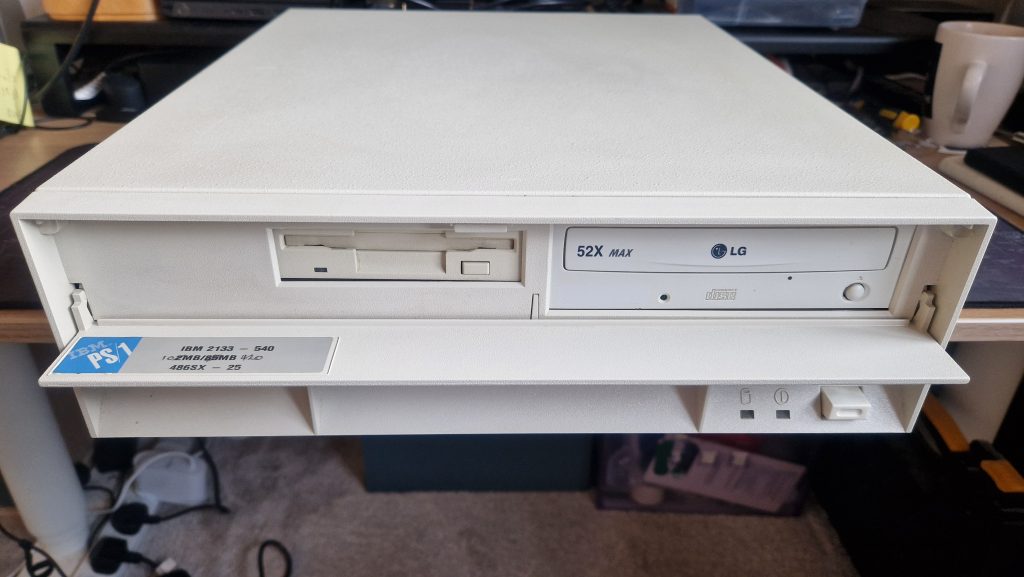Continuing to work through the stash of retro PC’s I recently aquired the next one picked from the stack is a generic Pentium 75Mhz PC.
The PC itself was in generally good condition but like a lot of these machines it was defiantly going to benefit from a strip down and clean. So out with the screwdriver set once again, I set to reduce the machine to its bare bones as much as possible.
The case did strip down well as you can see in the picture. Unusually for a machine of this age the motherboard and the case supported a 5-pin DIN keyboard (or AT style) rather than PS/2 type.
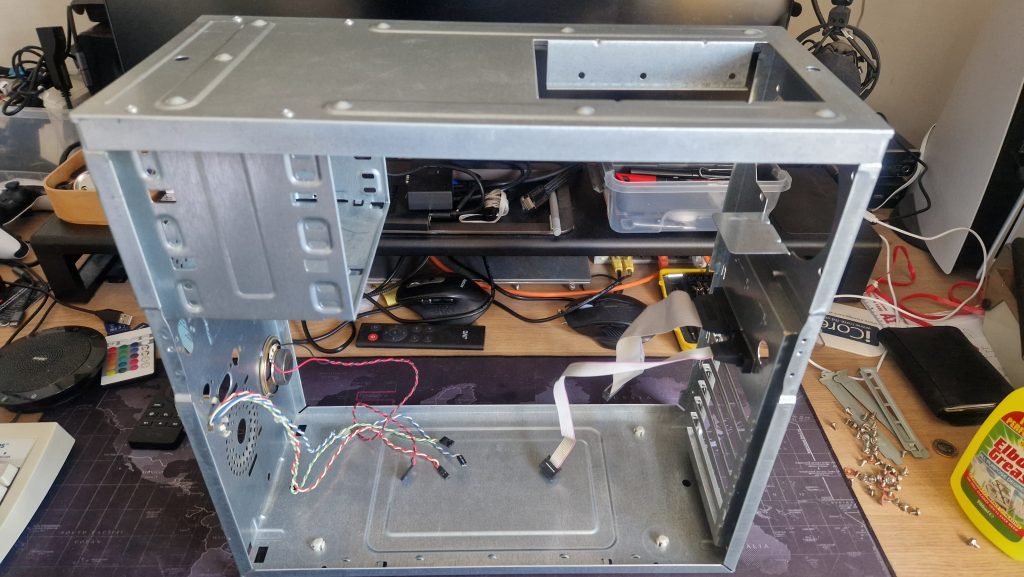
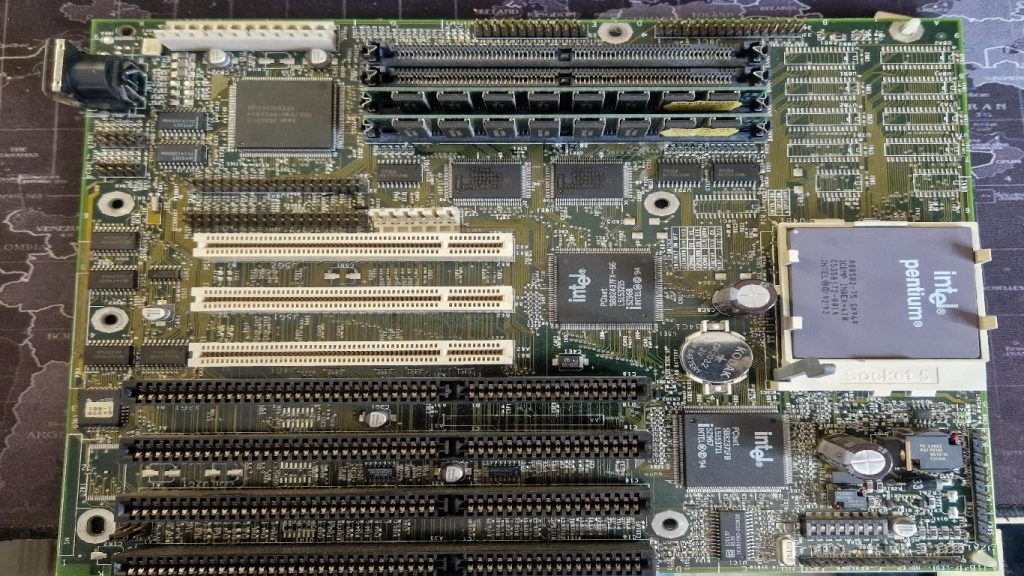
The motherboard didn’t look anything special, although I couldn’t identify a manufacturer/brand from the board or the BIOS chip to really find out to much about it.
The serial headers on the board were very close to the case holes for the serial ports, so I only fitted one of the back (Serial Port 1) when connecting everything back together with the board.
For some reason the motherboard mounts that were used in the case where of two different heights for no apparent reason, so these were removed and I made sure all of the new mounts were of the same height when refitting the motherboard into the case.
A processor fan was clipped on top of the Pentium chip so I’m not exactly sure how effective this will have been so I added some thermal paste to help make a better connection which hopefully may help the chip longer term.
The CD Rom drive, Zip drive. Floppy and Sound Card all tested out OK. I can’t remember ever really using a ZIP drive before so I’m not quite sure if the clicking noises are normal but it seemed to be able to write and read OK with the test zip cartridge I used.
The PC came with a hard disk but this seemed not to work, and when connected to the internal power supply stopped the PC from booting. From memory I don’t think I’d ever seen that behaviour before from a hard drive. It could indicate that the electronics on the drive somewhere have failed so I put this to one side to look at later as I ws planning on replacing the drive with a IDE to SDCARD version anyway.
The sound card did not detect automatically under Windows 98 SE and it took a bit of research to be able to find the drivers for it. At the time of refurbishing this machine the Internet Archive was down after an attack so being able to check for driver disks on there wasn’t possible, but I managed to locate some drivers for the chip on board the card on Vogons Driver Library.
Finishing of the refurbishment I had a adaptor bracket 3D printed for the IDE to SD Card adaptor so it could be accessed through a front panel (as I wanted one for another computer as well). Fitting this in to the case required a new ribbon cable and some re-organisation of the power leads to get them all connected up but with a bit of moving around it all went back in OK. I didn’t bother getting any special colour printed or re-spraying the bracket, I though I would leave that to the next owner to decide on.
Vogons Driver Library – http://vogonsdrivers.com/
Unofficial Windows 98 SE Service Pack 3.56 from Phils Computer Lab site –
https://www.philscomputerlab.com/uploads/3/7/2/3/37231621/unofficial_windows_98_second_edition_service_pack_3.56.exe
Thingiverse – https://www.thingiverse.com/thing:4368606