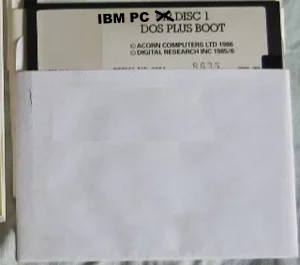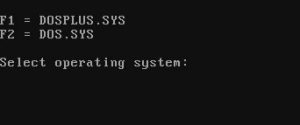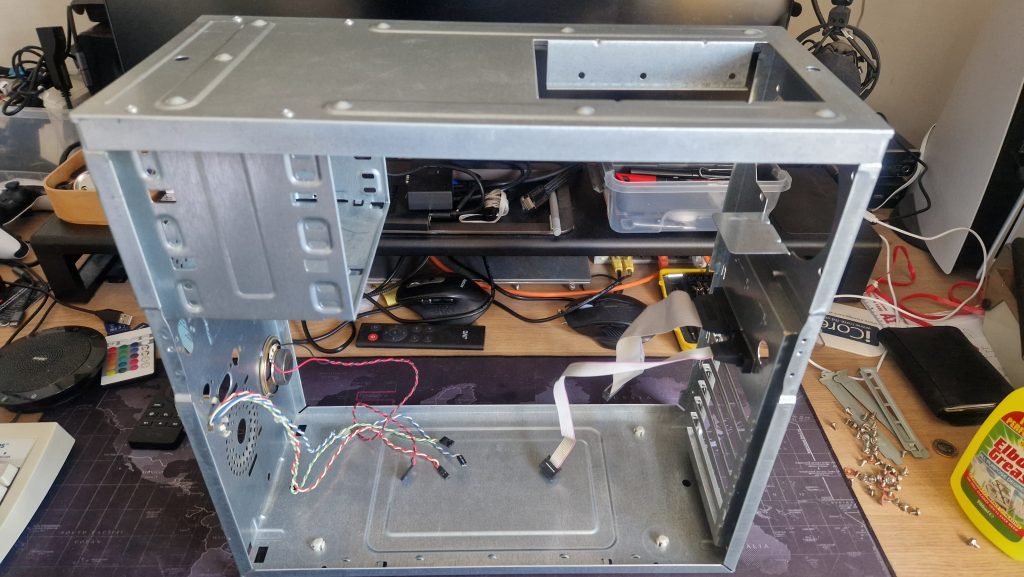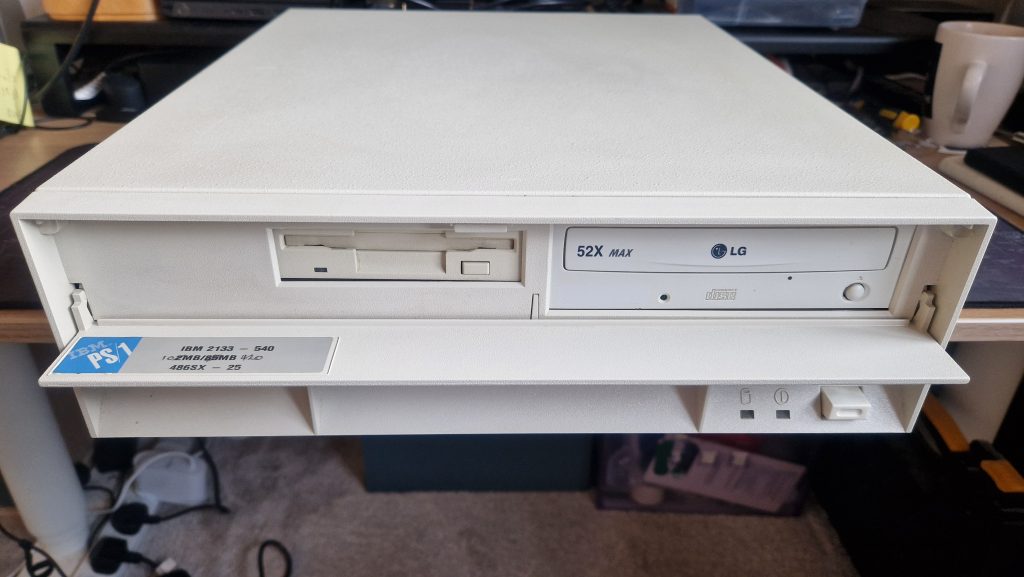Refurbishing a Dell Dimension 4100
Sean Lewis 6 October 2024Post following a refurbishment of a Dell Dimension 4100 PC. Always learning something new, and coming across amazing work from other enthusiasts such as the Windows Legacy Update service.

Inside a Dell Dimension 4100 PC
So the next computer I tackled from the batch of retro PCs I recently aquired was a Dell Dimension 4100 in a mini-tower case.
The PC was in good working order but the case had some residue on the top surfaces. I can only assume someone had spilt coffee or something similar on to the top of the case at some point. Looking inside the case there was none of the residue inside which was good news, so it was only on the outer surface.
The computer had Microsoft Windows XP Media Centre Edition (MCE) on its hard drive with an original product sticker on the outside. Looking at the Dell information for the unit on the web it appears it was ‘designed for Windows 2000’, and most of the Dell drivers etc seemed to reflect this.
The PC booted up OK with no issues although a couple of the drivers were not correctly loaded so some internet searching was required. to see what I could track down for later.
By a strange co-incidence I also around this point heard about the Windows Legacy update service on the internet, thanks for ctrl-alt-rees’s vlog about it on his channel, which would prove useful later.
In testing the machine out I began to notice that it would sometimes complain about running out of virtual memory, however, no mater which option for the virtual memory I picked this setting would not seem to stick and a few other strange issues that occurred seemed to be indicating that the hard disk could be starting to show its age and could becoming unreliable.

So looking through the spare parts box I found a smallish size, well 230GB is small these days, SSD so I replaced the drive and copied the Windows install over to this drive which seemed to fix the issue. There’s a trend where I’m moving most of these retro PCs as I come across them to some type of more modern memory based storage medium to replace the hard disks. If the drives seem reliable I tend to keep them in the case powered off and disconnected as other people may like the true original parts, but for me the cost and potentially improved protection against a hard disk crash for these machines which may loose the software on them is worth the change over.

With the Operating System now working off a more modern SSD drive it was time to start working on the general refurbishment of the PC.
So a complete strip down was on the cards, and as you can see in the picture with this model of Dell being a good example of an easy to maintain cage, was stripped down enabling the cage to receive a good clean and vacuum before cleaning and adding everything back in.
Giving a machine some maintenance like this took me back to my days working in the NHS, and I’m sure some of the care in cleaning these machines comes from a vestige of professional pride from those days,
Putting the components back in the case the motherboard stand-offs seemed to be slightly off in a couple of places and were not aligned with the motherboard mounting holes. Re-positioning these meant that the motherboard had less wobble when inserting cards into the slots which felt a lot more secure.
Cleaning the old thermal paste and replacing it with some new paste was a quick job and will probably help with keeping the PC running for a few more years.
Otherwise the motherboard components, capacitors etc all seemed to be in good condition so I didn’t spend any time re-capping the board, although the CR 2032 battery did seem a bit low when tested so that was replaced.
The floppy drive was working fine so apart from a clean with a head-cleaner there wasn’t any work needed on that particular unit.

The PC did not have any networking capability which these days you almost take for granted and certainly makes moving files onto these computers a lot quicker and easier. So from the box of spare parts a old PCI wi-fi card was installed.
Getting the drivers for this working took a fair amount of internet searching to find the correct version of the driver that worked with Windows XP, and I finally found the correct version buried in archive.org and managed to get networking connectivity to a secure firewall machine so I could connect this through to the internet and use the Legacy update to bring down all of the available patches more to make sure all of the bug-fixes and components where installed, than making the PC secure enough for a more ‘open’ connection to the internet.
The installed sound card was a third-party clone and didn’t seem to be well recognised, so another dig into my accumulation of PC bits-and-pieces box found a PCI Sound Blaster Live! card so that went in as was recognised by Windows XP with no further problems.
While checking on the Dell support site I also noticed that there was a new version of the BIOS software available for this machine, so creating a quick image on the BIOS upgrade disk from the Dell utility I performed this update as well as it was still downloadable.
With all of the refurbishment work done and the PC now cleaned and working well, a quick game of Pinball on Windows XP enabled me to relive some of the memories of Windows XP from back in the day. Now with the decision made to hopefully find a new owner for the PC its going to be listed on eBay as I can’t think of anything I need to run on a machine of this type as I’m more in the CP/M and DOS era with actual physical computers at the moment.