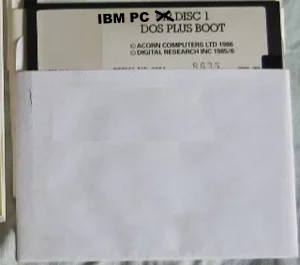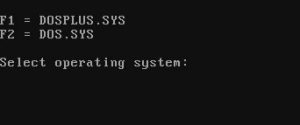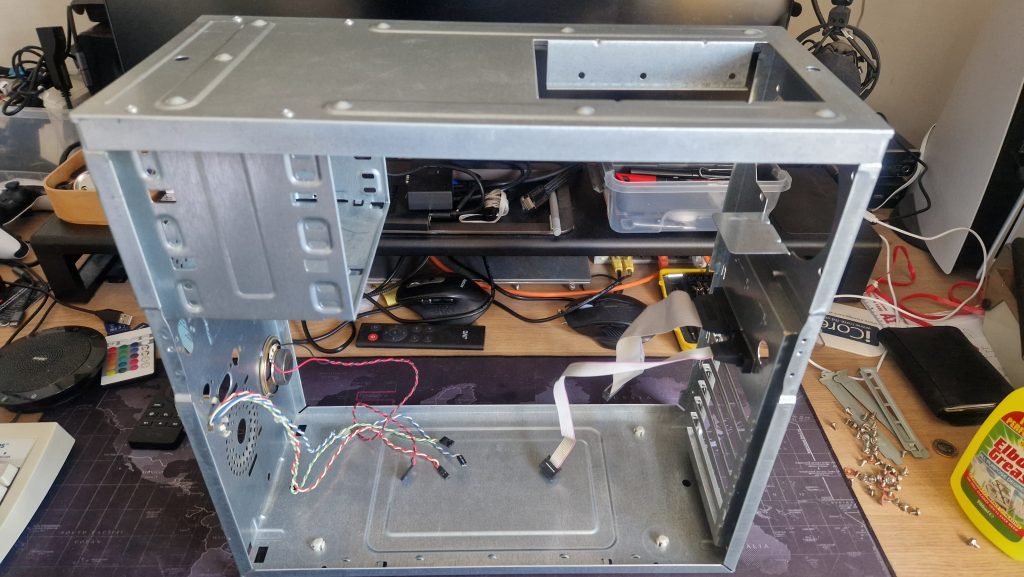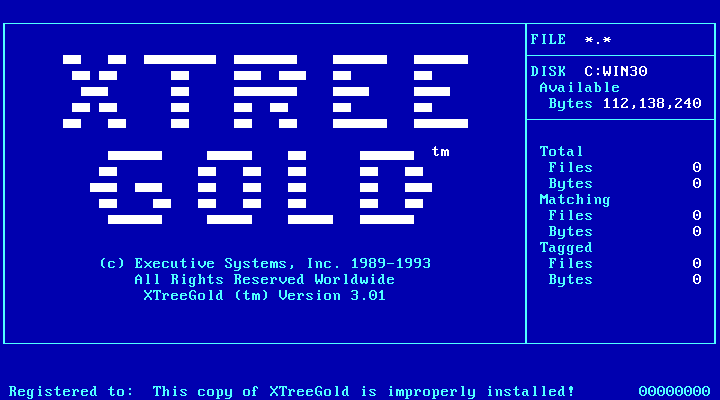Refurbishing a IBM PS/1 Model 540 Machine Type 2133
Sean Lewis 18 September 2024On of my recently acquired retro PC’s was an IBM PS/1 Model 520 80486 SX. While that elusive IBM PS/2 escapes me I tackle this machine to restore it ready for reuse and potential sale in readiness for its next owner.
As I have probably mentioned in some of my other blog posts, recently a number of retro PCs came into my possession.
One of these was a IBM PS/1 a machine I hadn’t come across before. I used to really like the IBM PS/2 machines which I was able to use during my computing studies at one of my local collages as a younger person.
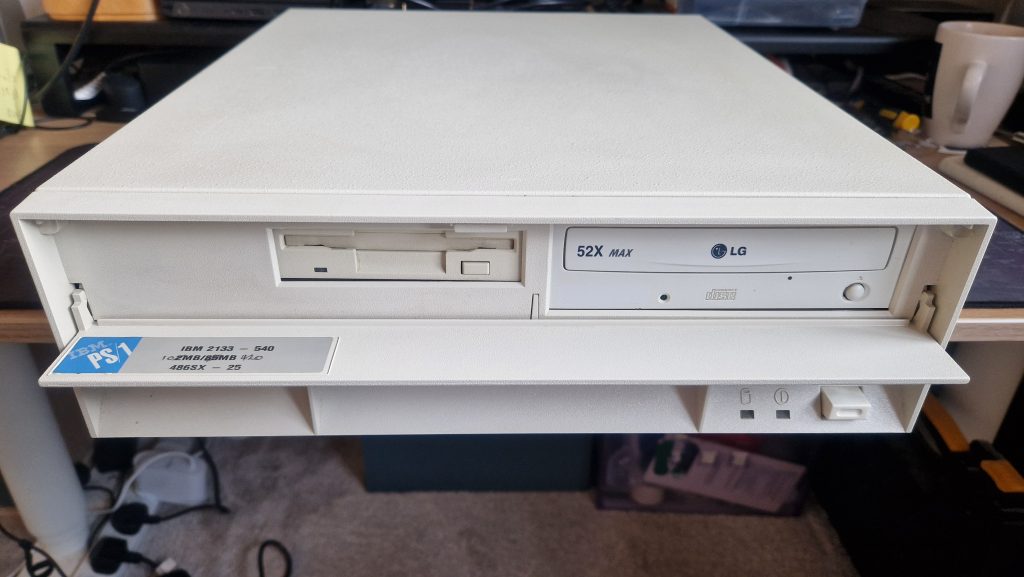
The previous owner had listed a couple of configuration issues with the machine, so I was expecting a few challenges on the way.
The good news was that all of the hardware was in good working order, nothing seemed broken from the initial testing, although the video drivers in the installed Windows 3.1 were reporting an error.
As the machine came with a network card that seemed like a good place to start as I wanted to be able to take a backup of the hard drive while it was working in case it did have problems, or even worse failed and in case I did something to make a mess of the configuration.
While considering FTP to copy the files across my home network I came across two things which made life a lot easier to do this and found there way into my essential DOS toolkit as a result.
Netdrive
This is a new network utility from the same author of mTCP which provides a quick and easy way of getting a retro computer connected to a TCP/IP network. It was the first time I had used this on real hardware which is why I found my way to the mTCP site on the Internet and discovered the Netdrive utility.
The netdrive utility works on a clien-server model so it was easy enough to start the server software on a Linux machine to create a blank image file and serve this up on my home network.
Starting the client from a DOS command line was also very quick and easy so the next question was how best to copy the files from the hard drive to this netdrive disk image.
XXCOPY
This is when I happened across the XXCOPY utility, which was another new utility for me. I have used Robocopy a number of times over the years but never came across this one for the DOS system.
Its at least as powerful as Robocopy from my brief time of using it and my use case for it was a simple one, especially as it comes with a very useful /CLONE option which was perfect for what I needed to quick copy all of the files from the hard disk into the netdrive file.
It worked without any issues, but one word of warning is to be careful when using the clone option multiple times as a bit like rsync and similar utilities it will make the remote destination equal to the client files. So for example, if you clone the hard disk, delete some files from it and then re-run the clone command it will delete the same files from the remote image so that they are the same.
There are command line switches which help you to control this behaviour but you should be aware of the behaviour as the default if cloning.
Now, far easier than I was expecting, having been able to take a safety copy of the hard disk it was time to start looking at the hardware.
The IBM PS/1 comes with onboard graphics, but the previous owner had dropped in another video card which was the reason that Windows was complaining on start-up, as the video drivers for this card had not been added.
The reason for this is that the PS/1 video socket is a 14 pin type not the normal standard 15 pin d-sub type. So there is a filled-in hole which stops a standard cable being used. A quick rifle through a box of old cables found a VGA extension cable which I was able to remove the offending pin out from. This meant I could remove the added video card, re-enable the on-board graphics through the jumper on the motherboard and get all of that working nicely.
While the hard drive was working and not reporting any issues I’m always conscious of the age of these spinning disks and how vulnerable they can be to a knock or drop. I have for a while being using an IDE to SCARD adapter to replace the physical hard disks with something more modern that would still fit.
As the machine had also come with a 3COM network card I burnt a new XT IDE EEPROM chip and added it to the network card in case it was needed downstream.
Interestingly the PS/1 BIOS self-detects the hard drive connected rather than relying on a drive type to be configured in the BIOS but it enabled me to be able to create around a 500MB partition on the SD Card which the adaptor card which was more than enough and meant I could then re-clone this partition from the netdrive copy and it all worked nicely re-creating it faithfully.
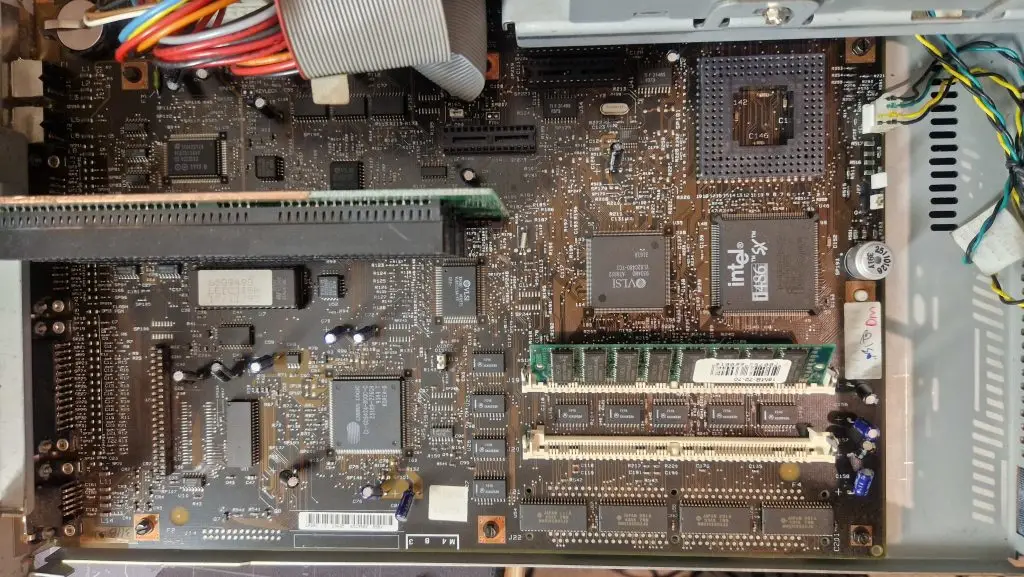
One discovery while checking the configuration further is that the PS/1 does use a non-standard pin out for the floppy drive for some reason.
Take care as connecting a standard floppy drive to cable/port could damage an otherwise working drive!
The machine had also come with a sound card and CD-ROM drive but it didn’t appear that the sound card had been configured.
So a quick hunt around on the Internet and I was able to find the correct DOS and Windows drivers to allow me to setup and configure this and get it working.
As the sound card was a third-party clone and not a PS/1 sound card the BIOS would often flag this as a configuration error on a cold-boot. Some more investigation on the internet discovered this must have been a common problem in the day as a utility had been written to deal with this and enabled the BIOS flags to be re-set to prevent this from being a constant failure message.
I also exchanged the memory to a single 16MB SIMM as I had some spare so why not. The PS/1 already comes with 2MB onboard so it gives a strange 18MB memory configuration for the machine, but more than enough for a machine of this type.
After a good clean out inside the case it was now a fully-working and updated working PC with its original installed software and ready for the next part of its journey.
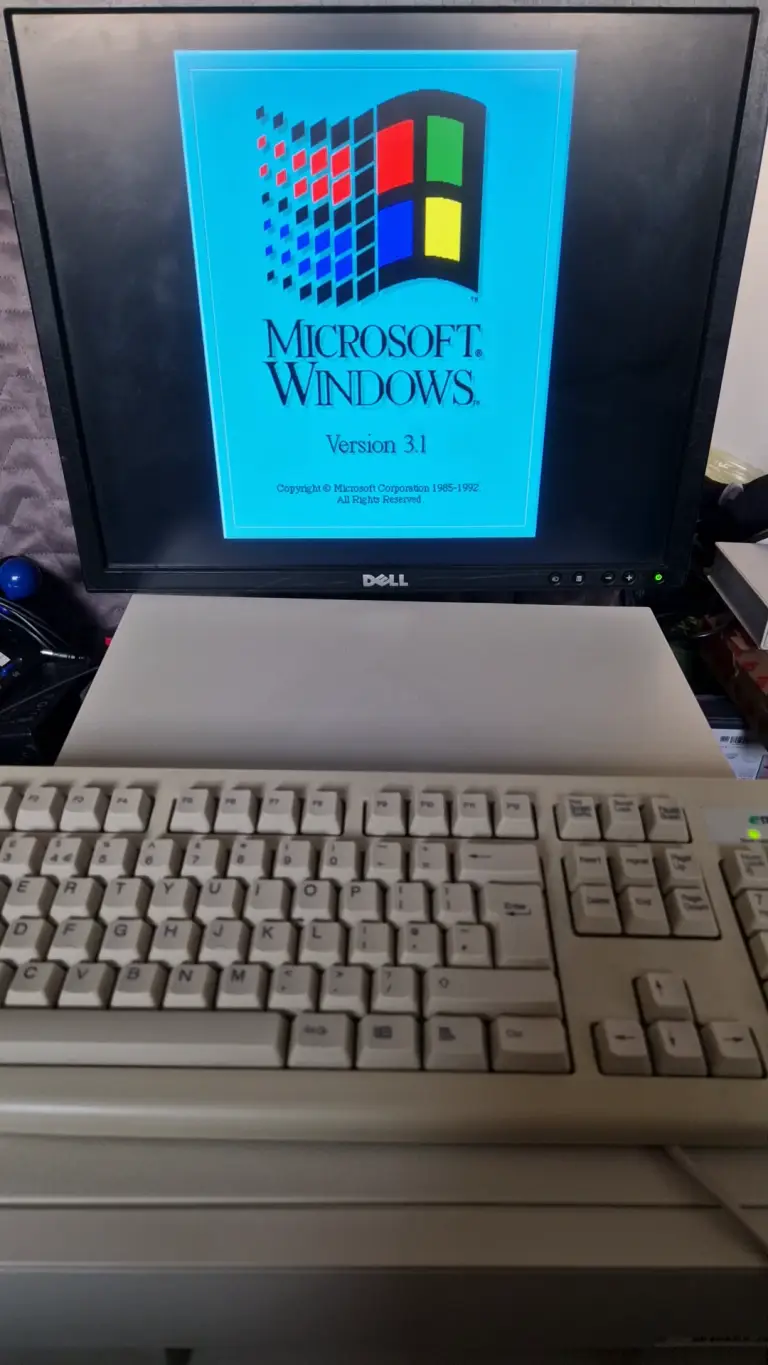
A useful site for PS/1 information
https://ps1stuff.wordpress.com/download/downloads-for-type-2133/`